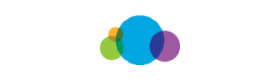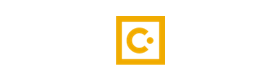Shellbar
Available since 1.4.0
The shellbar offers consistent, responsive navigation across all products and applications.
Includes support for branding, product navigation, search, notifications, user settings, and CoPilot. This is a composite component comprised of mandatory and optional elements.
Before getting started, here are some things to know.
How it works
- The shellbar should be placed inside the shell layout container.
- The shellbar is fluid and responsive by default with proper margins and padding built in.
- The shellbar has three primary containers groups —
startfor branding and product elements,middlereserved for CoPilot, andendfor search, product links, and user settings. - The shellbar actions are duplicated into the overflow menu on mobile screens.
Moving from left to right, the shellbar content will become more variable based on the product needs. See below for more details about child elements.
Supported elements
The shellbar handles layout and has some built-in elements but relies on standalone components for much of its content.
.fd-shellbar__logo(required) for company branding. Use--image-replacedmodifier when using CSS to apply the logo..fd-shellbar__product(required) holds product titles and navigation..fd-shellbar__title(required) displays the current application..fd-shellbar__subtitle(optional) displays an application context. This should be used rarely..fd-product-menu(optional) for navigating to applications within the product..fd-shellbar__actions(required) holds all product actions and links..fd-shellbar__collapse(optional) for product actions on mobile screens..fd-search-input(optional) for searching the product..fd-user-menu(required) for user settings and application meta links such as Sign Out. Accent colors between 11-15 can be randomly assigned to the background..fd-product-switcher(optional) for navigating between products.
Here are examples of various configurations.
Basic
This example shows the minimum shellbar for a single application product with only user settings. If no user thumbnail is available then display initials.
<div class="fd-shellbar">
<div class="fd-shellbar__group fd-shellbar__group--start">
<a href="#" class="fd-shellbar__logo"><img src="//unpkg.com/fiori-fundamentals/dist/images/sap-logo.png" srcset="//unpkg.com/fiori-fundamentals/dist/images/sap-logo@2x.png 1x, //unpkg.com/fiori-fundamentals/dist/images/sap-logo@3x.png 2x, //unpkg.com/fiori-fundamentals/dist/images/sap-logo@4x.png 3x" width="48" height="24" alt="SAP"></a>
<div class="fd-shellbar__product">
<span class="fd-shellbar__title">Corporate Portal</span>
</div>
</div>
<div class="fd-shellbar__group fd-shellbar__group--end">
<div class="fd-shellbar__actions">
<div class="fd-shellbar__action fd-shellbar__action--show-always">
<div class="fd-user-menu">
<div class="fd-popover fd-popover--right">
<div class="fd-popover__control">
<div class="fd-user-menu__control" aria-controls="WV3AY276" aria-expanded="false" aria-haspopup="true" role="button">
<span class="fd-identifier fd-identifier--xs fd-identifier--circle fd-has-background-color-accent-11">WW</span>
</div>
</div>
<div class="fd-popover__body fd-popover__body--right" aria-hidden="true" id="WV3AY276">
<nav class="fd-menu">
<ul class="fd-menu__list">
<li><a role="button" class="fd-menu__item">Settings</a></li>
<li><a role="button" class="fd-menu__item">Sign Out</a></li>
</ul>
</nav>
</div>
</div>
</div>
</div>
</div>
</div>
</div>Product Menu and Search
This example includes the product menu for navigating to applications within the product and shows a search box.
<div class="fd-shellbar">
<div class="fd-shellbar__group fd-shellbar__group--start">
<a href="#" class="fd-shellbar__logo"><img src="//unpkg.com/fiori-fundamentals/dist/images/sap-logo.png" srcset="//unpkg.com/fiori-fundamentals/dist/images/sap-logo@2x.png 1x, //unpkg.com/fiori-fundamentals/dist/images/sap-logo@3x.png 2x, //unpkg.com/fiori-fundamentals/dist/images/sap-logo@4x.png 3x" width="48" height="24" alt="SAP"></a>
<div class="fd-shellbar__product">
<div class="fd-product-menu">
<div class="fd-popover fd-popover--right">
<div class="fd-popover__control">
<button class="fd-product-menu__control" aria-controls="9GLB2694" aria-haspopup="true" aria-expanded="false">
<span class="fd-shellbar__title fd-product-menu__title">Corporate Portal</span>
</button>
</div>
<div class="fd-popover__body fd-popover__body--right" aria-hidden="true" id="9GLB2694">
<nav class="fd-menu">
<ul class="fd-menu__list">
<li><a role="button" class="fd-menu__item">Application A</a></li>
<li><a role="button" class="fd-menu__item">Application B</a></li>
<li><a role="button" class="fd-menu__item">Application C</a></li>
<li><a role="button" class="fd-menu__item">Application D</a></li>
</ul>
</nav>
</div>
</div>
</div>
</div>
<div class="fd-shellbar__subtitle">
Subtitle
</div>
</div>
<div class="fd-shellbar__group fd-shellbar__group--end">
<div class="fd-shellbar__actions">
<div class="fd-shellbar__action">
<div class="fd-search-input fd-search-input--closed">
<div class="fd-popover">
<div class="fd-popover__control fd-search-input__control">
<button class="sap-icon--search fd-button--shell" aria-controls="KSc6J688" aria-expanded="false" aria-haspopup="true"></button>
<div class="fd-search-input__closedcontrol" id="KSc6J688" aria-hidden="true">
<div class="fd-search-input__controlinput" aria-controls="f7erK342" aria-expanded="false" aria-haspopup="true">
<input type="text" class="fd-input " id="ngQtE660" placeholder="Search products" value="Sear">
</div>
</div>
</div>
<div class="fd-popover__body fd-popover__body--no-arrow" aria-hidden="true" id="f7erK342">
<div class="fd-search-input__body">
<nav class="fd-menu">
<ul class="fd-menu__list">
<li><a href="#" class="fd-menu__item"><strong>Sear</strong>ch Result A</a></li>
<li><a href="#" class="fd-menu__item"><strong>Sear</strong>ch Result B</a></li>
<li><a href="#" class="fd-menu__item"><strong>Sear</strong>ch Result C</a></li>
<li><a href="#" class="fd-menu__item"><strong>Sear</strong>ch Result D</a></li>
</ul>
</nav>
</div>
</div>
</div>
</div>
</div>
<div class="fd-shellbar__action fd-shellbar__action--show-always">
<div class="fd-user-menu">
<div class="fd-popover fd-popover--right">
<div class="fd-popover__control">
<div class="fd-user-menu__control" aria-controls="ZY3AY276" aria-expanded="false" aria-haspopup="true" role="button">
<span class="fd-identifier fd-identifier--xs fd-identifier--circle fd-identifier--thumbnail" style="background-image: url(/images/thumbs/headshot-male.jpg)" aria-label="William Wallingham">WW</span>
</div>
</div>
<div class="fd-popover__body fd-popover__body--right" aria-hidden="true" id="ZY3AY276">
<nav class="fd-menu">
<ul class="fd-menu__list">
<li><a role="button" class="fd-menu__item">Settings</a></li>
<li><a role="button" class="fd-menu__item">Sign Out</a></li>
</ul>
</nav>
</div>
</div>
</div>
</div>
</div>
</div>
</div>Links with collapsible menu
When a product has multiple links, the product links should collapse into an overflow menu on mobile screens. All actions, except for the user menu, should be collapsed. See the placement of the .fd-shellbar__action--collapse container below.
<div class="fd-shellbar">
<div class="fd-shellbar__group fd-shellbar__group--start">
<a href="#" class="fd-shellbar__logo"><img src="//unpkg.com/fiori-fundamentals/dist/images/sap-logo.png" srcset="//unpkg.com/fiori-fundamentals/dist/images/sap-logo@2x.png 1x, //unpkg.com/fiori-fundamentals/dist/images/sap-logo@3x.png 2x, //unpkg.com/fiori-fundamentals/dist/images/sap-logo@4x.png 3x" width="48" height="24" alt="SAP"></a>
<div class="fd-shellbar__product">
<span class="fd-shellbar__title">Corporate Portal</span>
</div>
</div>
<div class="fd-shellbar__group fd-shellbar__group--end">
<div class="fd-shellbar__actions">
<div class="fd-shellbar__action fd-shellbar__action--collapsible">
<div class="fd-search-input fd-search-input--closed">
<div class="fd-popover">
<div class="fd-popover__control fd-search-input__control">
<button class="sap-icon--search fd-button--shell" aria-controls="UIO6J688" aria-expanded="false" aria-haspopup="true"></button>
<div class="fd-search-input__closedcontrol" id="UIO6J688" aria-hidden="true">
<div class="fd-search-input__controlinput" aria-controls="QWErK342" aria-expanded="false" aria-haspopup="true">
<input type="text" class="fd-input " id="MNBtE660" placeholder="Search products" value="Sear">
</div>
</div>
</div>
<div class="fd-popover__body fd-popover__body--no-arrow" aria-hidden="true" id="QWErK342">
<div class="fd-search-input__body">
<nav class="fd-menu">
<ul class="fd-menu__list">
<li><a href="#" class="fd-menu__item"><strong>Sear</strong>ch Result A</a></li>
<li><a href="#" class="fd-menu__item"><strong>Sear</strong>ch Result B</a></li>
<li><a href="#" class="fd-menu__item"><strong>Sear</strong>ch Result C</a></li>
<li><a href="#" class="fd-menu__item"><strong>Sear</strong>ch Result D</a></li>
</ul>
</nav>
</div>
</div>
</div>
</div>
</div>
<div class="fd-shellbar__action fd-shellbar__action--collapsible">
<button class=" fd-button--shell sap-icon--bell" aria-label="Notifications">
<span class="fd-counter fd-counter--notification" aria-label="Unread count">25</span></button>
</div>
<div class="fd-shellbar__action fd-shellbar__action--collapsible">
<button class=" fd-button--shell sap-icon--pool" aria-label="Pool"></button>
</div>
<div class="fd-shellbar__action fd-shellbar__action--collapse">
<div class="fd-shellbar-collapse">
<div class="fd-popover fd-popover--right">
<div class="fd-popover__control">
<div class="fd-shellbar-collapse--control" aria-controls="CWaGX278" aria-expanded="false" aria-haspopup="true" role="button">
<button class=" fd-button--shell sap-icon--overflow" aria-controls="undefined" aria-haspopup="true" aria-expanded="false">
<span class="fd-counter fd-counter--notification" aria-label="Unread count">25</span></button>
</div>
</div>
<div class="fd-popover__body fd-popover__body--right" aria-hidden="true" id="CWaGX278">
<nav class="fd-menu">
<ul class="fd-menu__list">
<li><a role="button" class="fd-menu__item">Search</a></li>
<li><a role="button" class="fd-menu__item">Notifications</a></li>
<li><a role="button" class="fd-menu__item">Pool</a></li>
</ul>
</nav>
</div>
</div>
</div>
</div>
<div class="fd-shellbar__action fd-shellbar__action--show-always">
<div class="fd-user-menu">
<div class="fd-popover fd-popover--right">
<div class="fd-popover__control">
<div class="fd-user-menu__control" aria-controls="DD35G276" aria-expanded="false" aria-haspopup="true" role="button">
<span class="fd-identifier fd-identifier--xs fd-identifier--circle fd-has-background-color-accent-11">WW</span>
</div>
</div>
<div class="fd-popover__body fd-popover__body--right" aria-hidden="true" id="DD35G276">
<nav class="fd-menu">
<ul class="fd-menu__list">
<li><a role="button" class="fd-menu__item">Settings</a></li>
<li><a role="button" class="fd-menu__item">Sign Out</a></li>
</ul>
</nav>
</div>
</div>
</div>
</div>
</div>
</div>
</div>Product Switcher and CoPilot
This example shows an application with CoPilot, integration with other products, and a customized logo.
<div class="fd-shellbar">
<div class="fd-shellbar__group fd-shellbar__group--start">
<a href="#" class="fd-shellbar__logo">
<svg width="286" height="143" viewBox="0 0 286 143" xmlns="http://www.w3.org/2000/svg"><defs><linearGradient x1="-91.234%" y1="50%" x2="98.574%" y2="50%" id="a"><stop stop-color="#32B79D" stop-opacity=".59" offset="0%"/><stop stop-color="#33EAFF" stop-opacity=".59" offset="35.525%"/><stop stop-color="#7FCAFF" stop-opacity=".59" offset="73.603%"/><stop stop-color="#84A2FF" stop-opacity=".59" offset="100%"/></linearGradient></defs><g transform="translate(-19)" fill="url(#a)" fill-rule="evenodd"><path d="M114.232.963h190.464c0 16.966-13.754 30.72-30.72 30.72H83.512c0-16.966 13.754-30.72 30.72-30.72zM80.44 56.259h116.736c0 16.966-13.754 30.72-30.72 30.72H49.72c0-16.966 13.754-30.72 30.72-30.72zM49.72 111.555h18.432c0 16.966-13.754 30.72-30.72 30.72H19c0-16.966 13.754-30.72 30.72-30.72z"/></g></svg>
</a>
<div class="fd-shellbar__product">
<span class="fd-shellbar__title">Corporate Portal</span>
</div>
</div>
<div class="fd-shellbar__group fd-shellbar__group--middle">
<img src="//unpkg.com/fiori-fundamentals/dist/images/copilot.png" alt="CoPilot" height="30" width="30" />
</div>
<div class="fd-shellbar__group fd-shellbar__group--end">
<div class="fd-shellbar__actions">
<div class="fd-shellbar__action fd-shellbar__action--collapse">
<div class="fd-shellbar-collapse">
<div class="fd-popover fd-popover--right">
<div class="fd-popover__control">
<div class="fd-shellbar-collapse--control" aria-controls="CWaGX278a" aria-expanded="false" aria-haspopup="true" role="button">
<button class=" fd-button--shell sap-icon--overflow" aria-controls="undefined" aria-haspopup="true" aria-expanded="false">
<span class="fd-counter fd-counter--notification" aria-label="Unread count">25</span></button>
</div>
</div>
<div class="fd-popover__body fd-popover__body--right" aria-hidden="true" id="CWaGX278a">
<nav class="fd-menu">
<ul class="fd-menu__list">
<li><a role="button" class="fd-menu__item">Product Switcher</a></li>
</ul>
</nav>
</div>
</div>
</div>
</div>
<div class="fd-shellbar__action fd-shellbar__action--show-always">
<div class="fd-user-menu">
<div class="fd-popover fd-popover--right">
<div class="fd-popover__control">
<div class="fd-user-menu__control" aria-controls="MKFAY276" aria-expanded="false" aria-haspopup="true" role="button">
<span class="fd-identifier fd-identifier--xs fd-identifier--circle fd-identifier--thumbnail" style="background-image: url(/images/thumbs/headshot-male.jpg)" aria-label="William Wallingham">WW</span>
</div>
</div>
<div class="fd-popover__body fd-popover__body--right" aria-hidden="true" id="MKFAY276">
<nav class="fd-menu">
<ul class="fd-menu__list">
<li><a role="button" class="fd-menu__item">Settings</a></li>
<li><a role="button" class="fd-menu__item">Sign Out</a></li>
</ul>
</nav>
</div>
</div>
</div>
</div>
<div class="fd-shellbar__action fd-shellbar__action--collapsible">
<div class="fd-product-switcher">
<div class="fd-popover fd-popover--right">
<div class="fd-popover__control">
<button class=" fd-button--shell sap-icon--grid" aria-controls="FAVDA565" aria-haspopup="true" aria-expanded="false"></button>
</div>
<div class="fd-popover__body fd-popover__body--right" aria-hidden="true" id="FAVDA565">
<div class="fd-product-switcher__body">
<nav>
<ul>
<li>
<span class="fd-product-switcher__product-icon"><img src="/images/products/01.png" alt="" /></span>
<span class="fd-product-switcher__product-title">Fiori Home</span>
</li>
<li>
<span class="fd-product-switcher__product-icon"><img src="/images/products/02.png" alt="" /></span>
<span class="fd-product-switcher__product-title">S/4 HANA Cloud</span>
</li>
<li>
<span class="fd-product-switcher__product-icon"><img src="/images/products/03.png" alt="" /></span>
<span class="fd-product-switcher__product-title">Analytics Cloud</span>
</li>
<li>
<span class="fd-product-switcher__product-icon"><img src="/images/products/04.png" alt="" /></span>
<span class="fd-product-switcher__product-title">Ariba</span>
</li>
<li>
<span class="fd-product-switcher__product-icon"><img src="/images/products/05.png" alt="" /></span>
<span class="fd-product-switcher__product-title">SuccessFactors</span>
</li>
<li>
<span class="fd-product-switcher__product-icon"><img src="/images/products/06.png" alt="" /></span>
<span class="fd-product-switcher__product-title">Commerce Cloud</span>
</li>
<li>
<span class="fd-product-switcher__product-icon"><img src="/images/products/07.png" alt="" /></span>
<span class="fd-product-switcher__product-title">Gigya</span>
</li>
<li>
<span class="fd-product-switcher__product-icon"><img src="/images/products/08.png" alt="" /></span>
<span class="fd-product-switcher__product-title">Callidus Cloud</span>
</li>
<li>
<span class="fd-product-switcher__product-icon"><img src="/images/products/09.png" alt="" /></span>
<span class="fd-product-switcher__product-title">Fieldglass</span>
</li>
<li>
<span class="fd-product-switcher__product-icon"><img src="/images/products/10.png" alt="" /></span>
<span class="fd-product-switcher__product-title">Concur</span>
</li>
<li>
<span class="fd-product-switcher__product-icon"><img src="/images/products/11.png" alt="" /></span>
<span class="fd-product-switcher__product-title">Cloud for Customer</span>
</li>
<li>
<span class="fd-product-switcher__product-icon"><img src="/images/products/12.png" alt="" /></span>
<span class="fd-product-switcher__product-title">Cloud Portal</span>
</li>
</ul>
</nav>
</div>
</div>
</div>
</div>
</div>
</div>
</div>
</div>